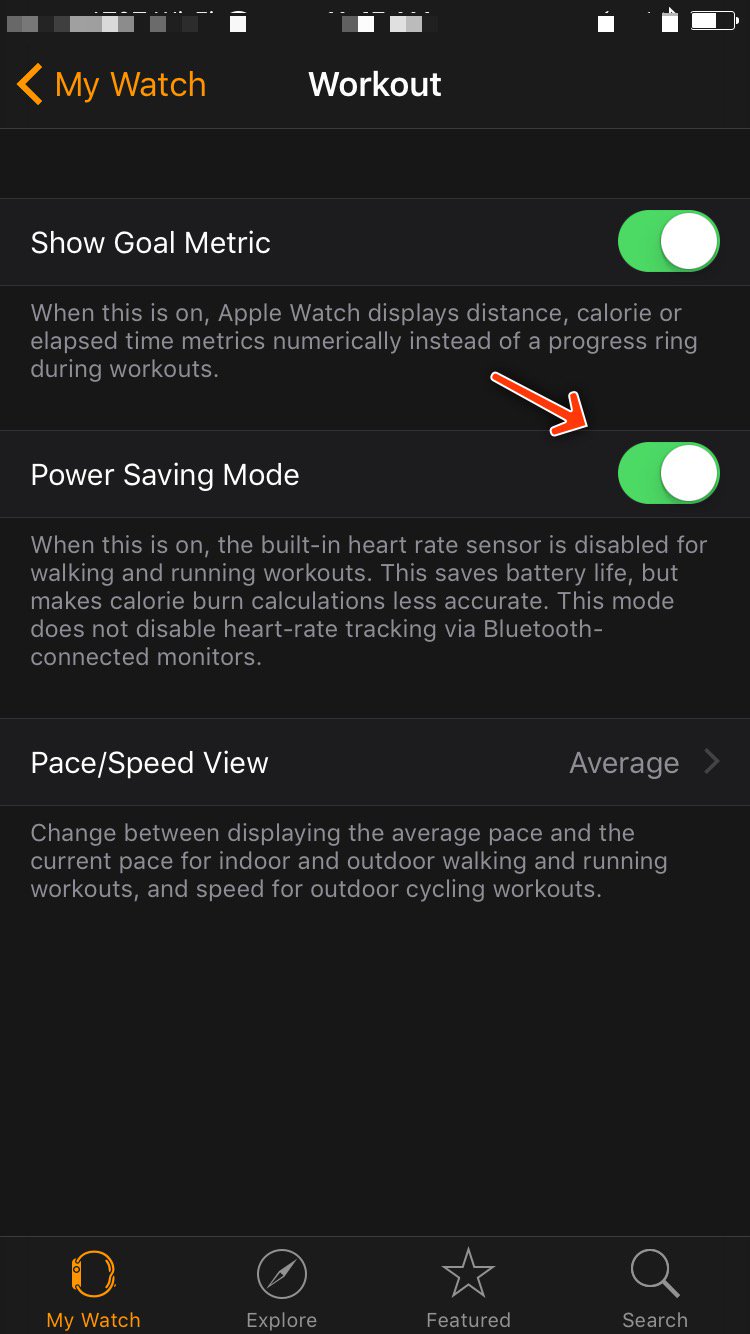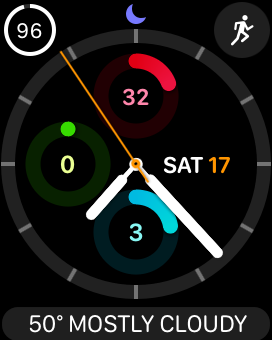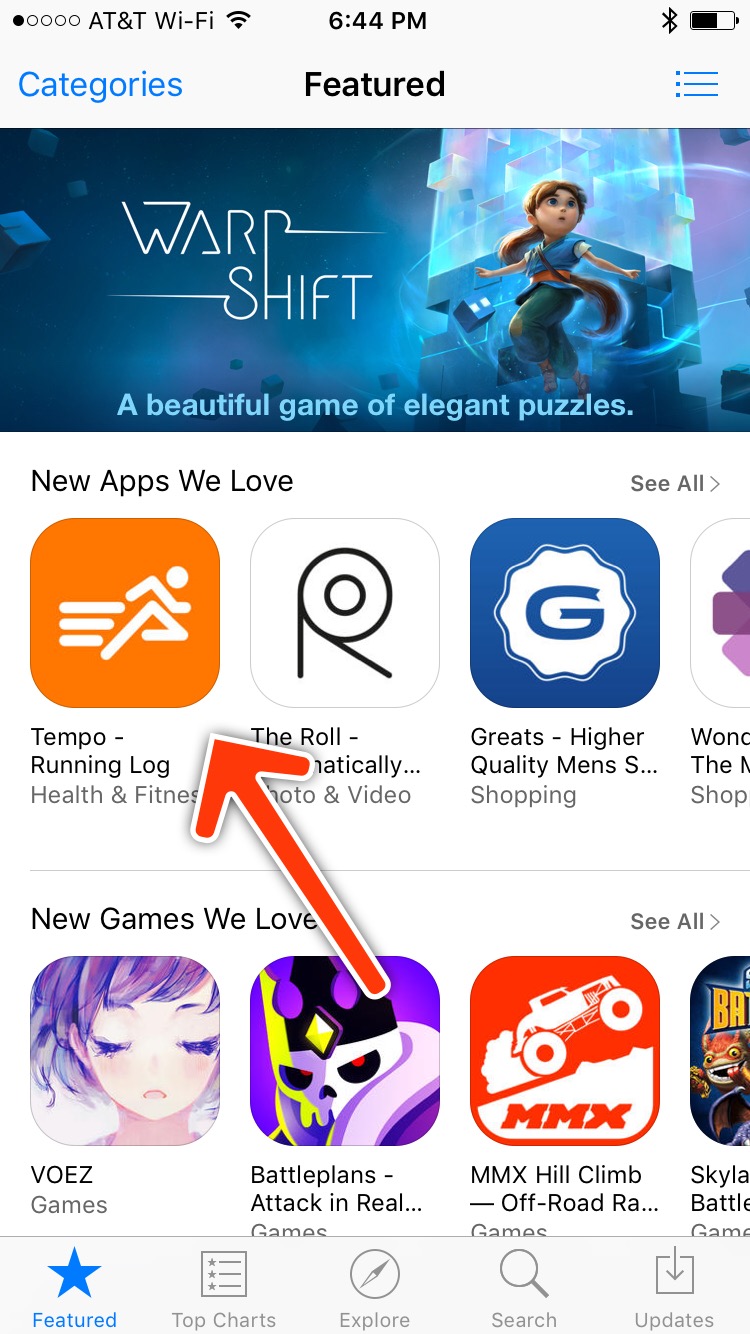Summary:
The latest Apple Watch (Series 2) used only 46% battery for a 3 hours, 35 minutes run vs the first generation Apple Watch that drained most of the battery on a similar run last year. Both the watches are 38mm in size.
Some data from last year:
During a 20 mile run last year (9/19/15), Apple Watch (first generation) drained almost 99% battery.
The 20 mile run was in preparation for the Chicago marathon, and based on above data, I knew that Apple Watch won't last for the full marathon at my pace. On race day, I decided to not bring my iPhone so I could carry enough energy gels instead. This meant all of Apple Watch tracking was done using the built-in accelerometer. Surprisingly, I found Apple Watch to be way more reliable than a Garmin Forerunner that went erratic around tall city buildings. Unfortunately, with no paired phone, it also drained 100% battery in the first 16.3 miles.
For my spring 2016 marathon, I discovered power saving mode that disables heart rate sensor during workouts. I verified it during a 20 mile run and used it for the marathon. It worked great, and while the battery lasted for the entire race, I have no heart rate data from that run. It was a hot and humid day to run a marathon and heart rate data would had been an effective way to analyze how I faded off during the last 8 miles.
Same run with the new Apple Watch Series 2:
Last Saturday (9/17/16), I did the same run, a bit longer (21 miles), mostly along the same course, with Apple Watch Series 2. Here are some screenshots taken before, during and after the run,
A quick side experiment:
This was the final long run of my training cycle for Chicago marathon, so I did not want to risk not bringing my phone along and possibly lose or have inaccurate data for it. While I still carried my phone, I decided it was safe enough to do a little experiment at mile 19 and turn off the phone. In the presence of a paired phone, Apple Watch relies on phone GPS reception for better signal and to conserve battery. So I was curious to see how the watch (specifically built-in GPS) would react, when a paired phone disappears in the midst of a run.
The transition was flawless. Apple Watch GPS took over seamlessly when the phone was turned off. This was verified with a course map generated from accurate location data for the whole run.
Not surprisingly, the built-in GPS did use more battery. In the last 20 minutes, battery availability dropped from 57% to 48%. That's 9% for 20 mins with built-in GPS vs 39% for the first 182 mins with a paired phone.
Again, this was mostly to test how well the watchOS and Workout app is built/tested for random GPS source switching. It's impressive that the watch GPS picked up without any glitch and it tracked the remaining run with no issues. In retrospect, considering I didn't want to mess with my data for this run, shutting the phone down was a risky move. I am glad that watchOS and iOS could pick up and sync nicely when the phone was back online.
Results – Battery improvements by numbers:
At mile 19, while still paired with a phone, the new Apple Watch had drained only 39% battery (that's about 41% for 20 miles *). This is substantial improvement over first generation Apple Watch that drained almost 95% battery for the same 20 mile run, done last year.
Mapping the above numbers to total running duration: first generation Apple Watch drained most of the battery for a 3 hours, 35 minutes run, where as the current Series 2 model needed only 46% (**) for the same 3 hours, 35 minutes run. That's over 7 hours of running time on one charge with still some battery power left. (Apple's official tech specs suggest 8 hours of workout from a full battery charge)
Even by including the variance caused due to the above side experiment, 48% for first 21 miles without power saving mode means I can run with the new Apple Watch Series 2 for a full 26.2 miles and still collect all the useful heart rate data.
This is great news for me as a runner and I am sure for many runners out there. If you are looking to buy a new running watch, I would highly recommend Apple Watch Series 2.
* Battery was at 96% at start and 57% at mile 19. That's (96-57)/19 = 2.05% per mile.
** Battery drained for 182 minutes was (96-57=39%). That's about 46% for 215 minutes.