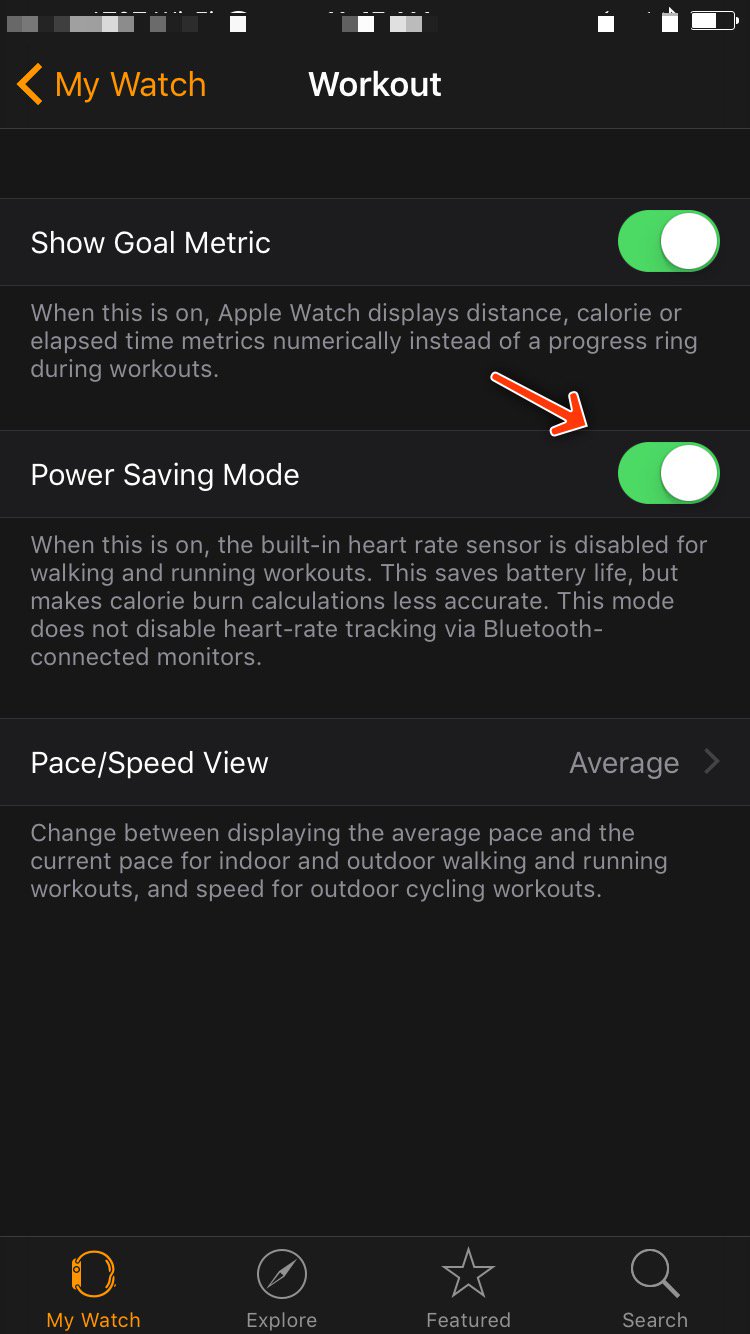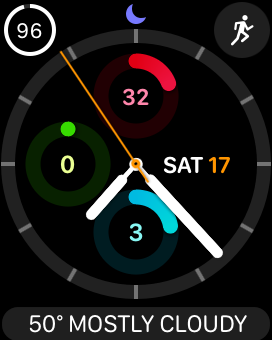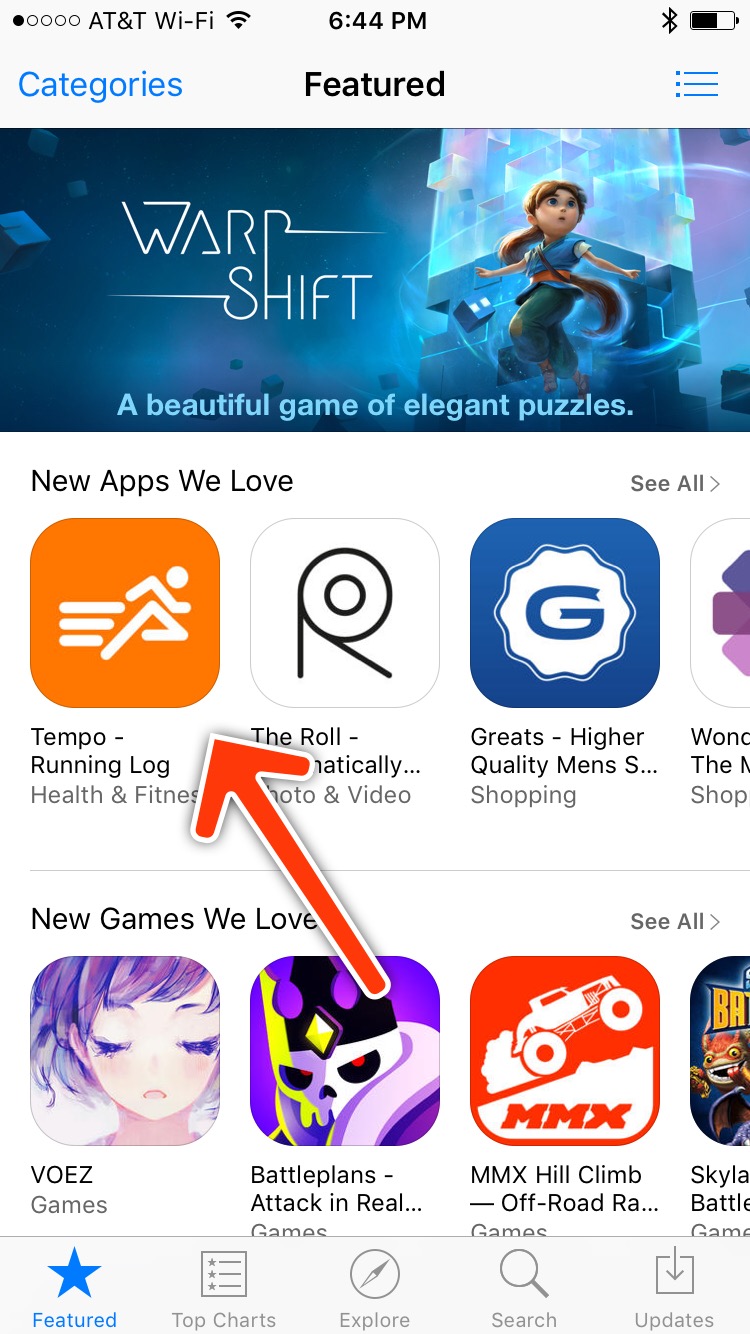First, my thanks to everyone at Apple for making this happen, even more so this year. It has been a great Dub Dub, and I am inspired and excited about the coming year.
TL;DR
Excellent week. I still miss being there with everyone in person, but that’s life right now. Hope we can converge the online and in-person format going forward.
Keynote
Keynote was so well done. The intro instantly made me feel connected with all my virtual participants. The content was well paced and formatted. The video quality was as always very much to Apple standards, but what stood out was how nicely it zoomed through different presenters. Going into this week, I dreaded that the keynote would feel like a lame online conference, where presenters would either just get on a video call, do their parts, or had somehow already done their parts to form a linked up disparate demo. None of that at all, it was a pleasant show, and almost felt interactive in a way. The blending of different sites of Apple Park, Craig running, Julz dancing, and so much more, made it delightful. In a way this keynote felt light and refreshing, the presenters felt smooth, and it went fast.
SOTU
Platforms State of the Union is a must watch if you are a developer and get to watch only 1 session from this week. While I am super interested and can’t wait to be on Apple Silicon, the details about it felt like it could have been a dedicated session in itself. It sort of felt inverted, because the keynote talked about the Apple Silicon at the end, and SOTU started with it, and I was more curious to hear about new software parts first.
Sessions
Sessions have been my favorite part this year. It’s Friday, and I do not feel exhausted from watching hour long sessions in dark. It’s been very easy to stay up-to-date.
The short and to the point sessions help maintain the rhythm for me, even with other distractions while at home.
I love the ability to copy code while watching a session.
Quick links to forums from each session is convenient.
When I originally saw the schedule, I wondered why not just upload all the videos on Monday, but the daily pacing has helped maintain my sanity and not get overwhelmed.
The brevity of these sessions will make them great reference for future work too. I usually have to plan around rewatching a WWDC session for reference, or it takes a good 10-15 mins to parse through one to find what I am looking for. This year’s sessions are so compact and to the point that I will be able to just watch the whole thing instead of scrubbing through them. And copying code feature is going to be extremely useful here too.
Labs
Labs have been easy to schedule and really well done. I have been to 2 labs (and 1 scheduled for today), and like every year, each one has been a pleasant and insightful 1-on-1 discussion that quickly helped me figure out what I needed.
I almost missed one of the labs, because I didn’t realize that my request could still be confirmed after an initial decline. It would have been nice if there was a push notification sent to the Developer app about the status change of my lab request.
Daily Recaps
Serenity Caldwell’s daily recaps are blazing fast ongoing summary of Dub Dub. They are fun to watch! I am pointing everyone, who are not actively participating this week, to go watch these as a quick rundown of what’s happening at WWDC this week. I hope these are put together somewhere in a playlist for future reference.
Announcements
I will leave the detailed comprehension and analysis of all the new announcements for the experts. As a developer, my generalized take is that following will make my life so much easier,
Xcode Improvements. So much faster!
SwiftUI Updates
Apple Watch Complications using SwiftUI
StoreKit Testing framework
SF Symbols 2
Other things to highlight here from the announcements,
It’s pretty clear that SwiftUI is the future of UI development on Apple platforms.
Apple Silicon is here! With that + Catalyst from last year, it seems that we should all start planning and preparing for our iOS apps running on Mac in some shape or form.
Once again, Apple just showed everyone how privacy is an ongoing thing that Apple relentlessly focuses on, and made it so much easier for all of us to have better control over our privacy. These new controls seem very user-friendly, and they will enable everyone to be aware of what we might be sharing, or share in a limited manner. 👏
There is a lot more that will affect both my apps and daily life as a developer, but it’s only the Friday of WWDC week, and I am still processing it.
The Apple Way
I can’t imagine the crazy logistics that went into orchestrating all of this. This was the first year, and I hope the only year with current circumstances, but in no way it felt like a 1.0, with rough edges. You can tell a lot of thought and care went into every detail. The finesse through all of it is something that we take for granted from Apple, but in this case there were no years of behind-the-scenes refinements, time for a thousand no’s, ability to collaborate physically in one place, without any distractions, and Apple did what Apple does best—everything felt right and just worked.
I missed making new friends, seeing folks I admire, catching up with old friends, being together in person with everyone, but there are so many great parts to this, and part of me wants this format going forward. I hope Apple figures out a way to converge the online and physical formats into a new WWDC of the future.