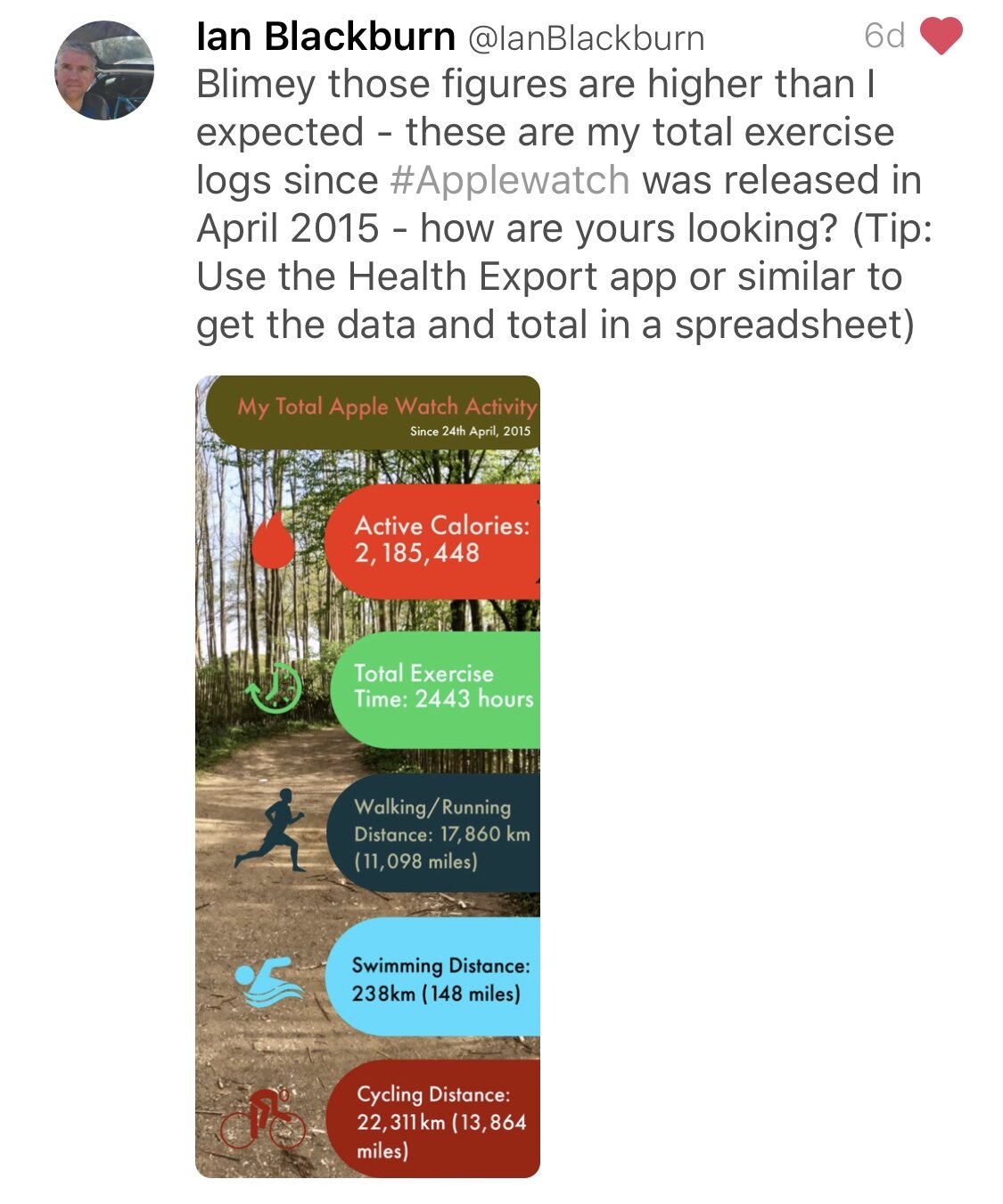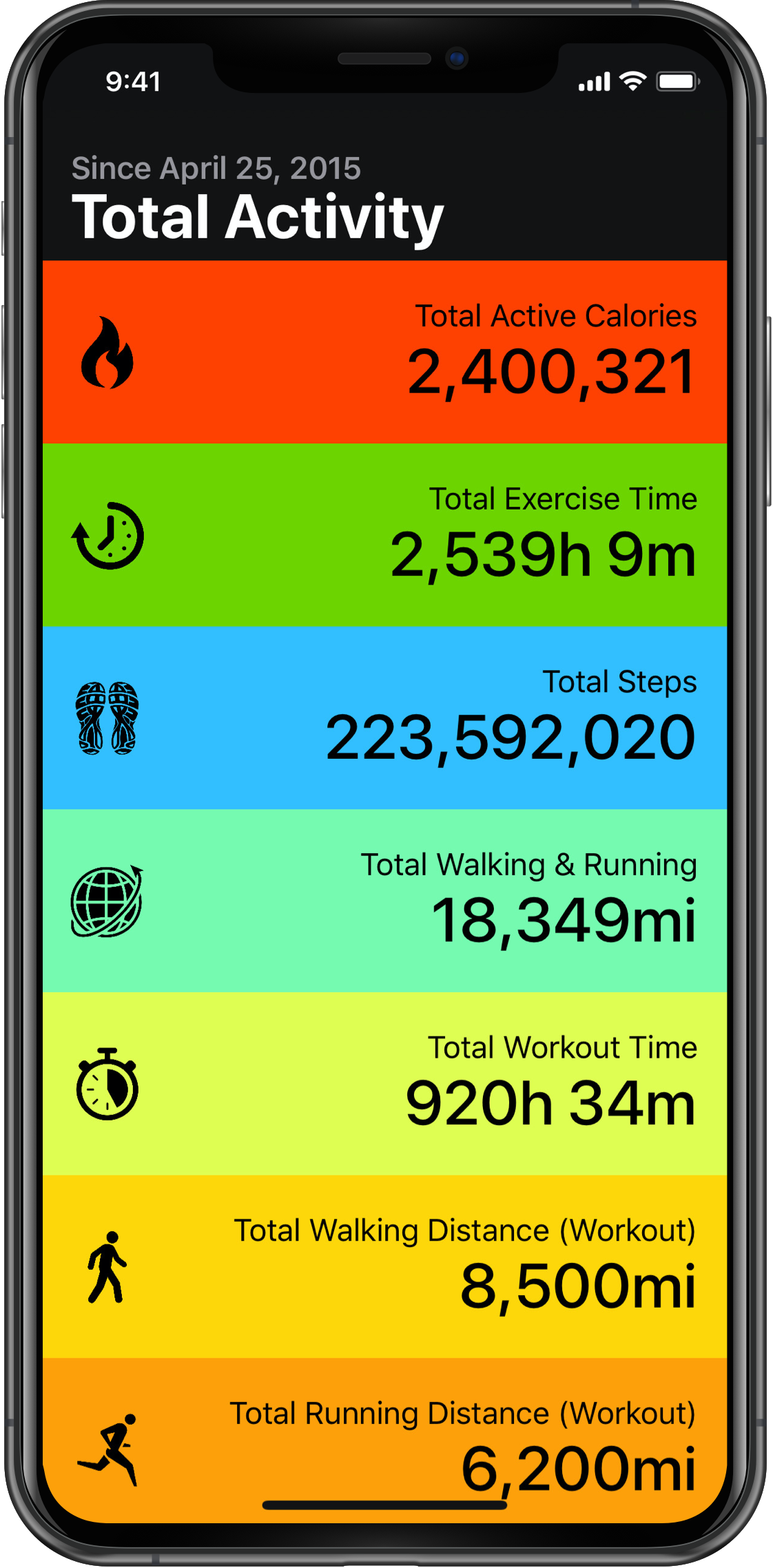Last Wednesday, April 29, 2020, Ian Blackburn tweeted a screenshot of his Total Apple Watch Activity numbers. He calculated the totals on a spreadsheet, by exporting the data from the Health app on his iPhone.
Ian’s data made me curious about my totals and it seemed really easy to put together an app for it. And so I started building Activity Stats. With all the work I have been doing with HealthKit in Tempo, it was really straightforward to get the data out of the Health app. My recent learning/playing with SwiftUI made it extremely fast and easy to put together a nice looking UI.
I shared the app with Ian and few other friends via TestFlight, and everyone found it interesting and thought it looked good. Even my 10 year old wanted it on her iPhone. That seemed adequate amount of validation for me to polish up and launch a quick v1.0 of the app. So today, 7 days after starting it as a brand new project in Xcode, I am excited to be releasing Activity Stats in the App Store! 🚀
Activity Stats is a simple app that displays your lifetime totals of various types of fitness and workout data stored in the Health app on your iPhone. Here's the list of totals it currently supports,
Total active calories
Total exercise time
Total steps count
Total walking and running distance
Total walking and running distance
Total walking distance from workouts
Total swimming distance
Total cycling distance
Total indoor cycling time
Total elliptical time
Total workout time
Total workouts
Activity Stats is available for free in the App Store. If you are curious about your totals, please do check it out.