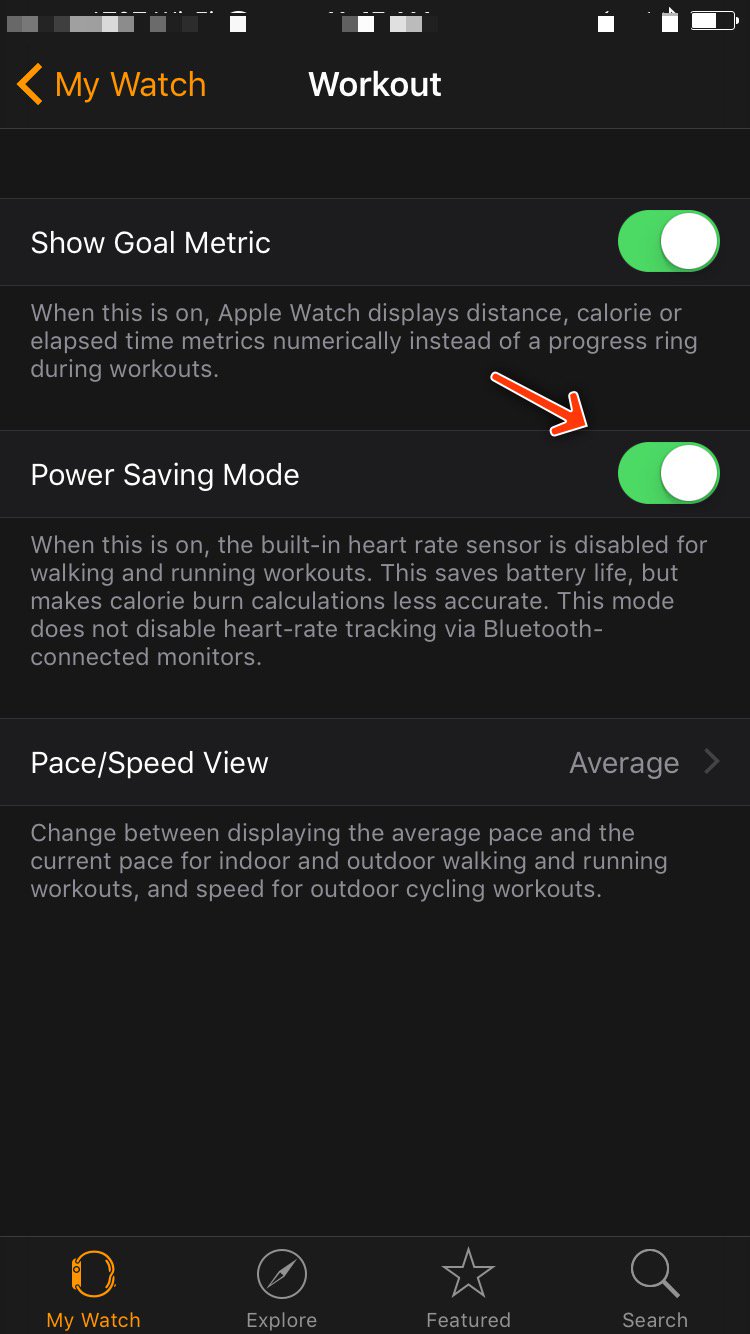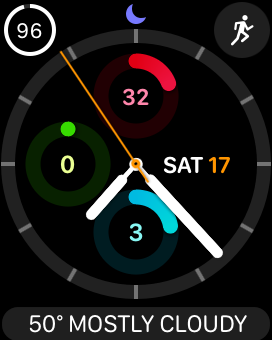On Sunday, October 13, I ran the 2019 Chicago Marathon with an Apple Watch Series 5. This is a quick report on how well the watch battery performed.
TL;DR: Apple Watch Series 5 used only 50% battery over a full marathon distance, ran in 3:53:25.
⚡️ 50% ⏱ 3:53:25 🏃♂️ 26.2 miles
Apple Watch Setup
- Series 5, 40mm in Titanium, with watchOS 6.0.1
- Untethered — ran without tethered iPhone
- Cellular was Off
- Theater Mode was On
- Used the Workout app to track the run
- Power Saving Mode for the Workout app was Off
- No streaming audio — no music or podcast was played
- Water Lock was On
Total Run Duration
- 3 hours, 53 minutes, and 25 seconds
Total Run Distance
- 26.2 miles
- Distance tracked by the Workout app: 26.91 miles (See Notes below)
Battery Used: 50%
- Only 50% battery was used to run a full marathon
- 96% charge before start
- 46% charge at the finish
Battery at 96% before start
Battery at 46% after finish
Notes
- [7:15 AM] Kept the watch powered down until 15 minutes before the race officially started.
- [7:18 AM] On startup, battery was at 99%, I tapped on the Weather complication to refresh. That seemed to take too long (couple of minutes), so I immediately turned off WiFi and Cellular. Battery was now at 97%, probably from the network call trying to refresh weather.
- [7:20 AM] Turned On theater mode about 10 minutes before the race started. Bad idea, because it got tricky to wake up the watch display and start a workout with gloves on. Yes, that was me standing past the start line to start a workout 🤪. I usually put it in theater mode after starting a run. Never go off script during a race.
- [7:45 AM] I crossed the start line at 15 minutes past official start time. About 45K runners run the Chicago marathon every year, so the race is started in waves with different corrals of runners.
- [7:45 AM] The watch had been on now for about 30 minutes, and in theater mode for about 25 minutes, at 96%.
- With Power Saving Mode for the Workout app disabled, Apple Watch tracked the heart rate with the built-in sensor through out the run. But with Theater Mode On and Cellular Off, it essentially utilized 2 out of the 3 techniques that the Workout app's Power Saving Mode uses.
- Turning Theater Mode On disabled always-on display, and required tapping the screen everytime I wanted to view my running data (pace, distance, etc) in progress. I am used to this, because I have been using the same setup during my long runs for the past year, with Apple Watch Series 4.
- Workout app reported final distance to be 26.91 miles vs the official 26.2 miles. The additional distance of 0.71 miles is pretty normal for most of the tracking devices at such long-distance races due to reasons like erratic GPS signal around tall city buildings, or turns and curves adding up.
Marathon Ready
I have been training for and running marathons with Apple Watch since it launched in 2015. In total, I have run 6 marathons with Apple Watch(es), at least one marathon with every year’s model. There is no question on how well can the Apple Watch handle marathon training and racing. With only 50% battery utilization for an almost 4-hour marathon run, Apple Watch is an extremely versatile and powerful fitness device that no runner should ignore.