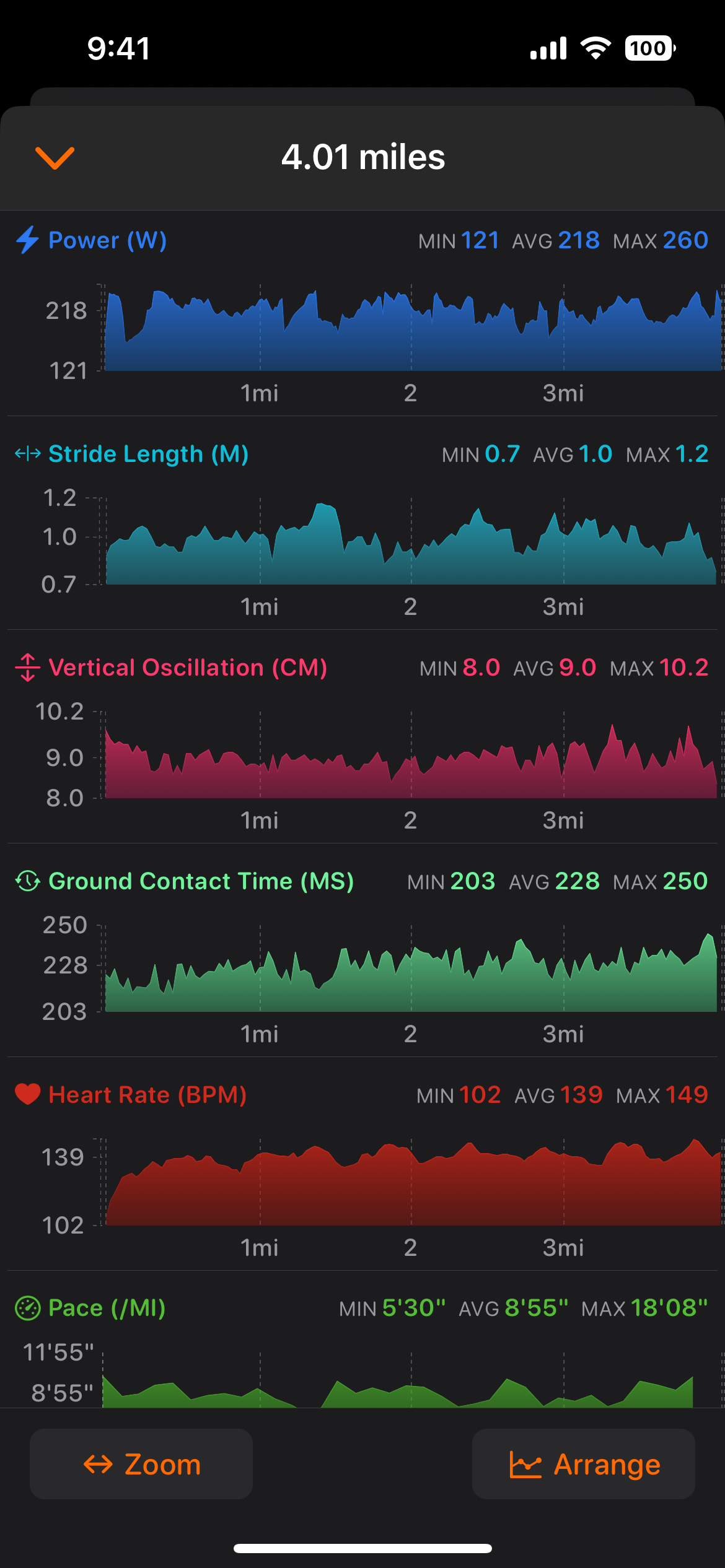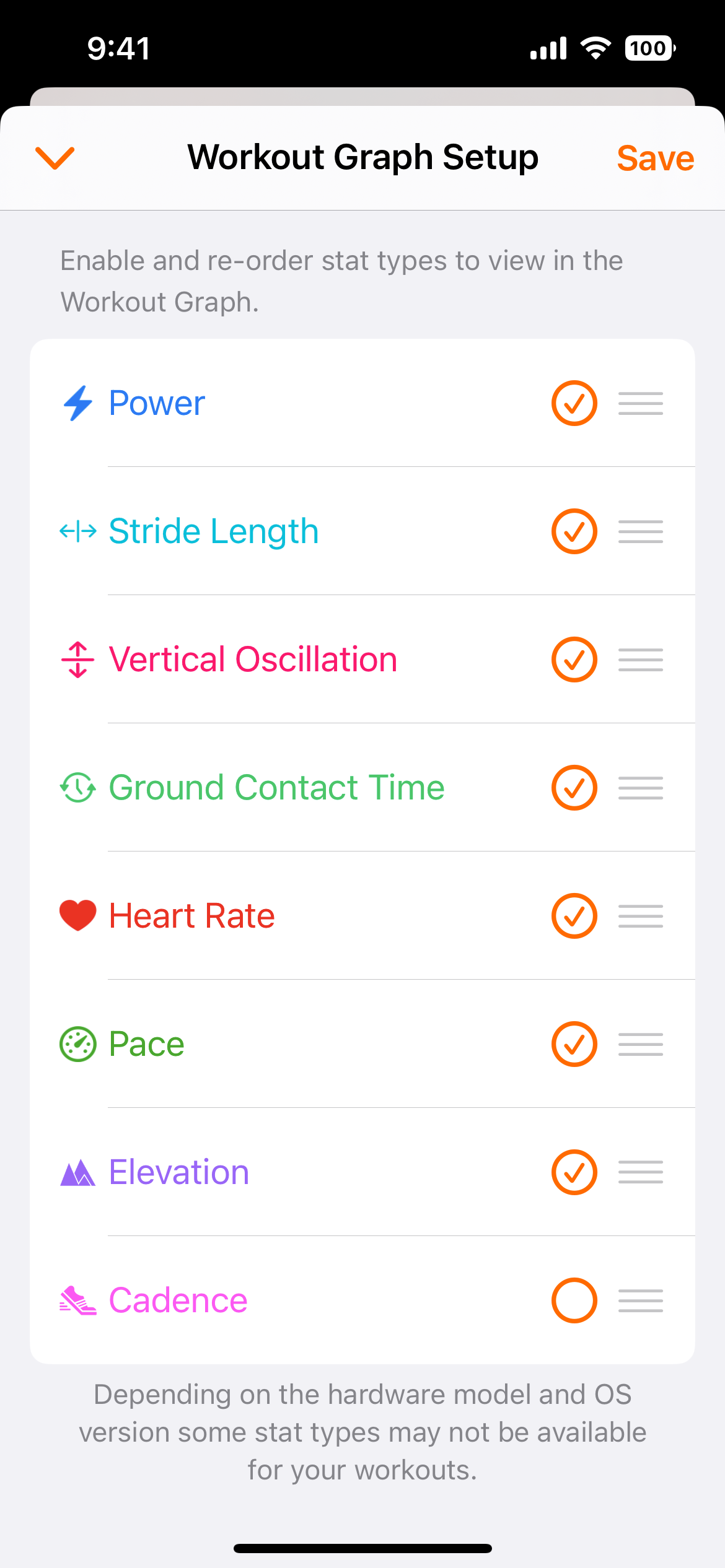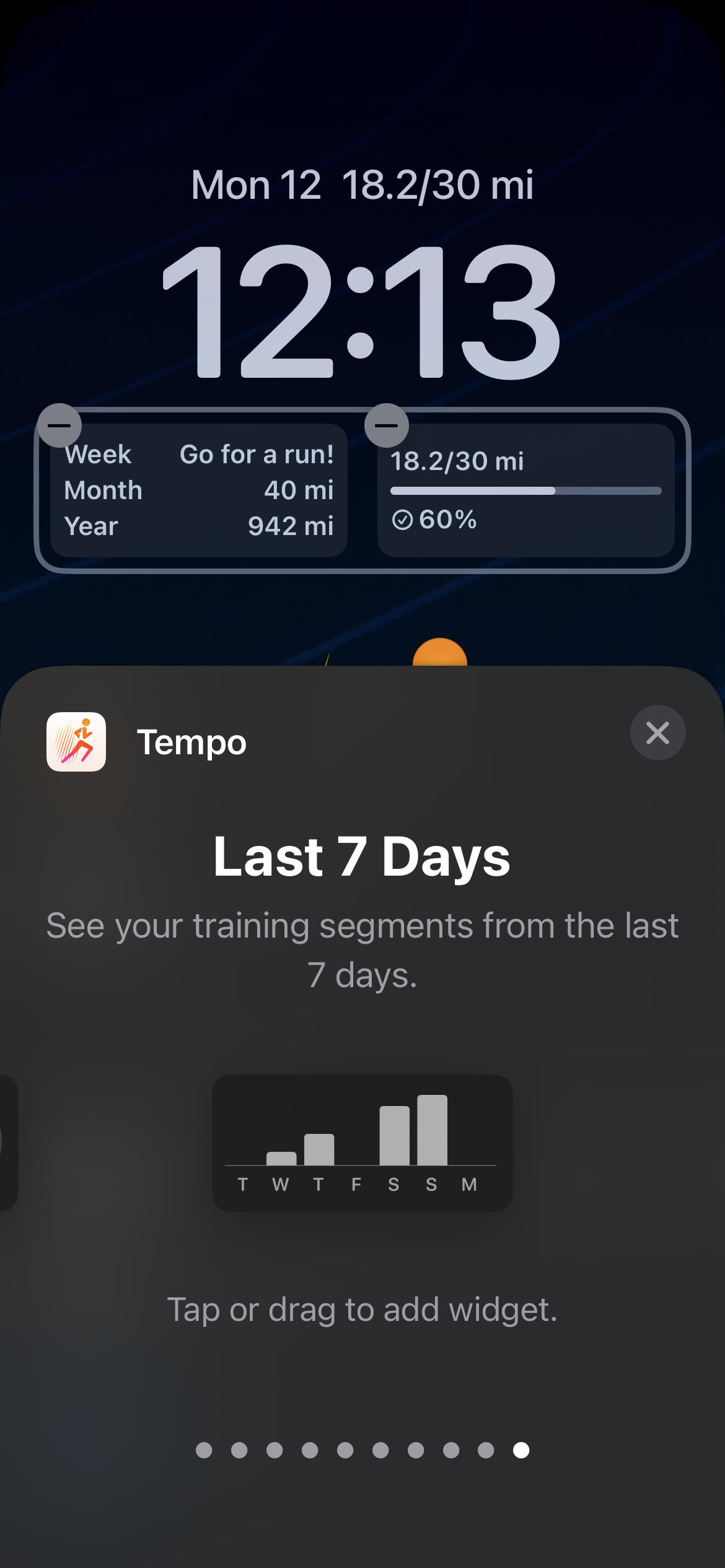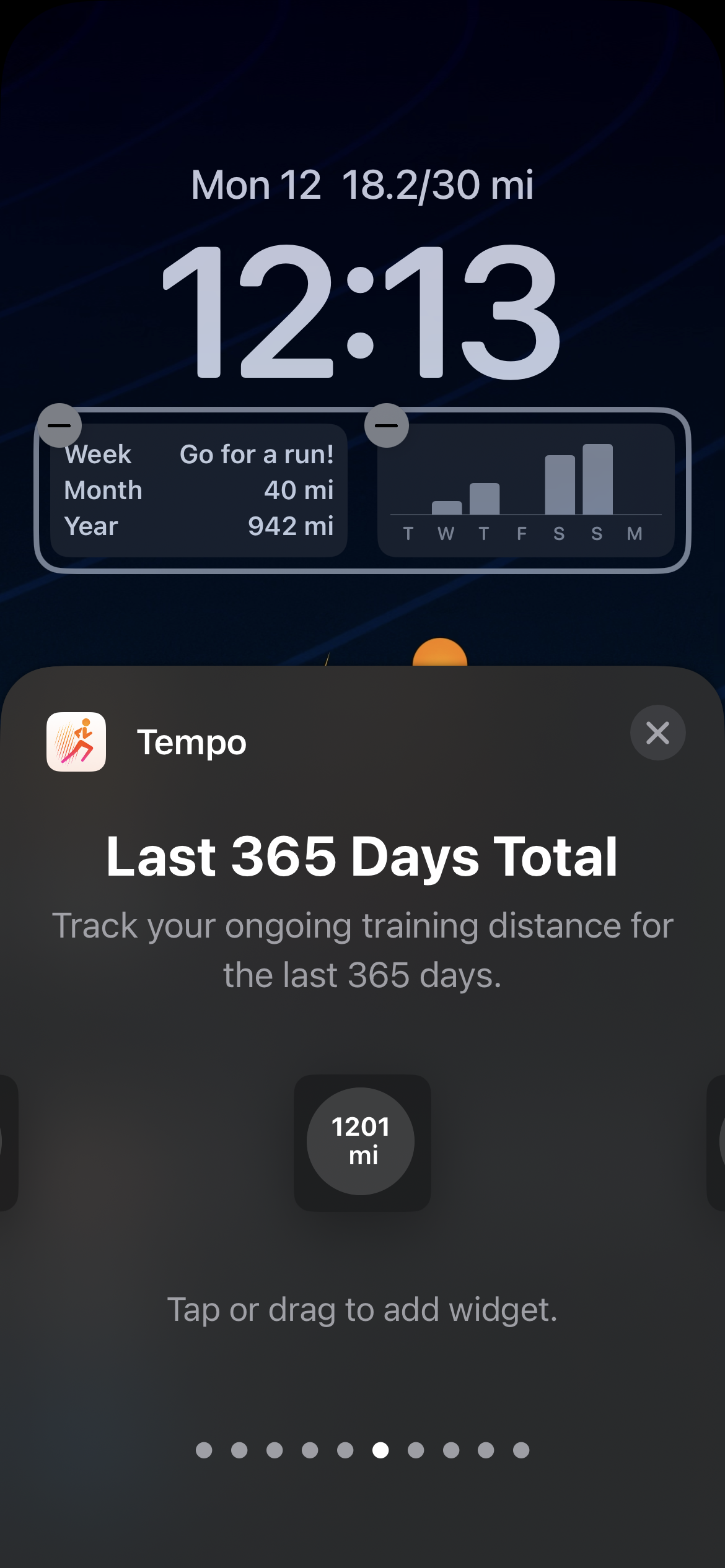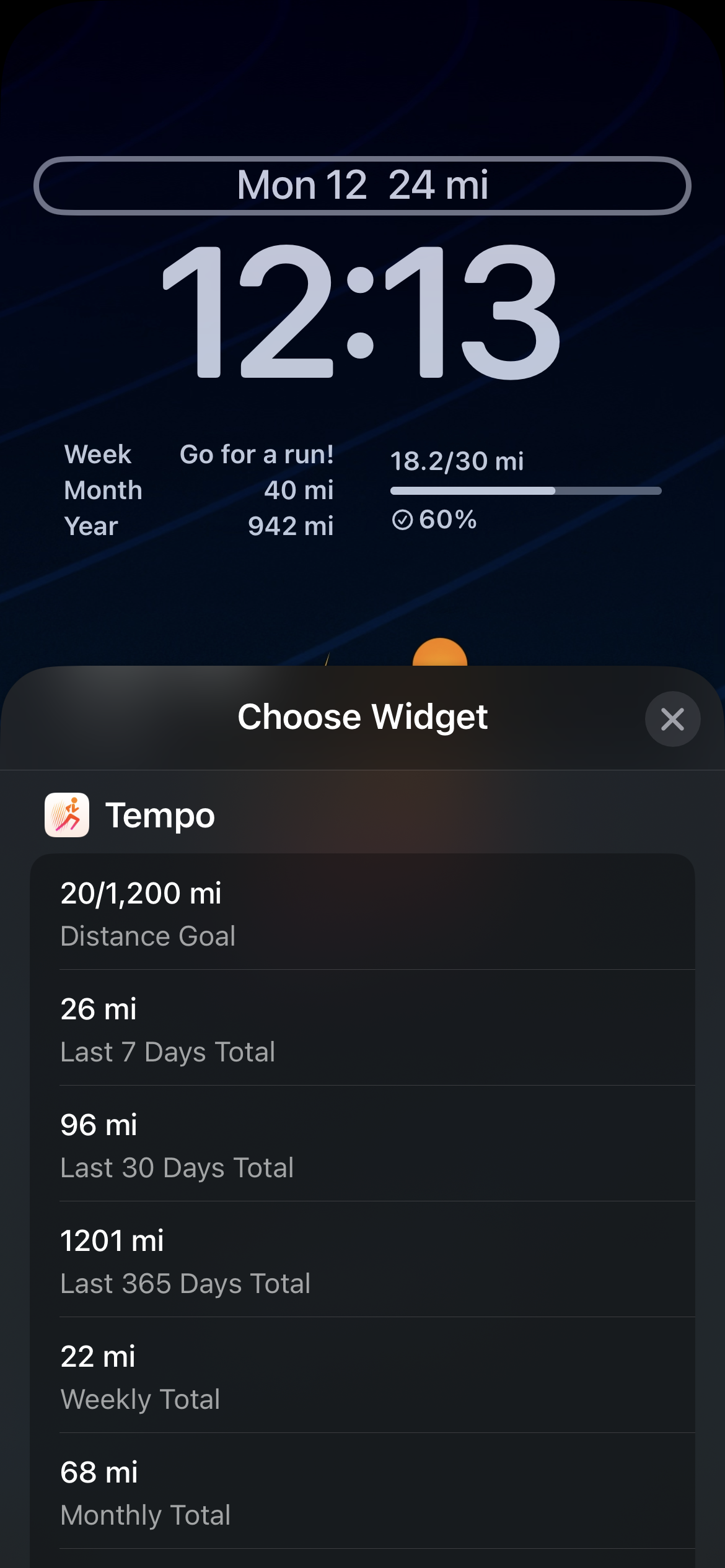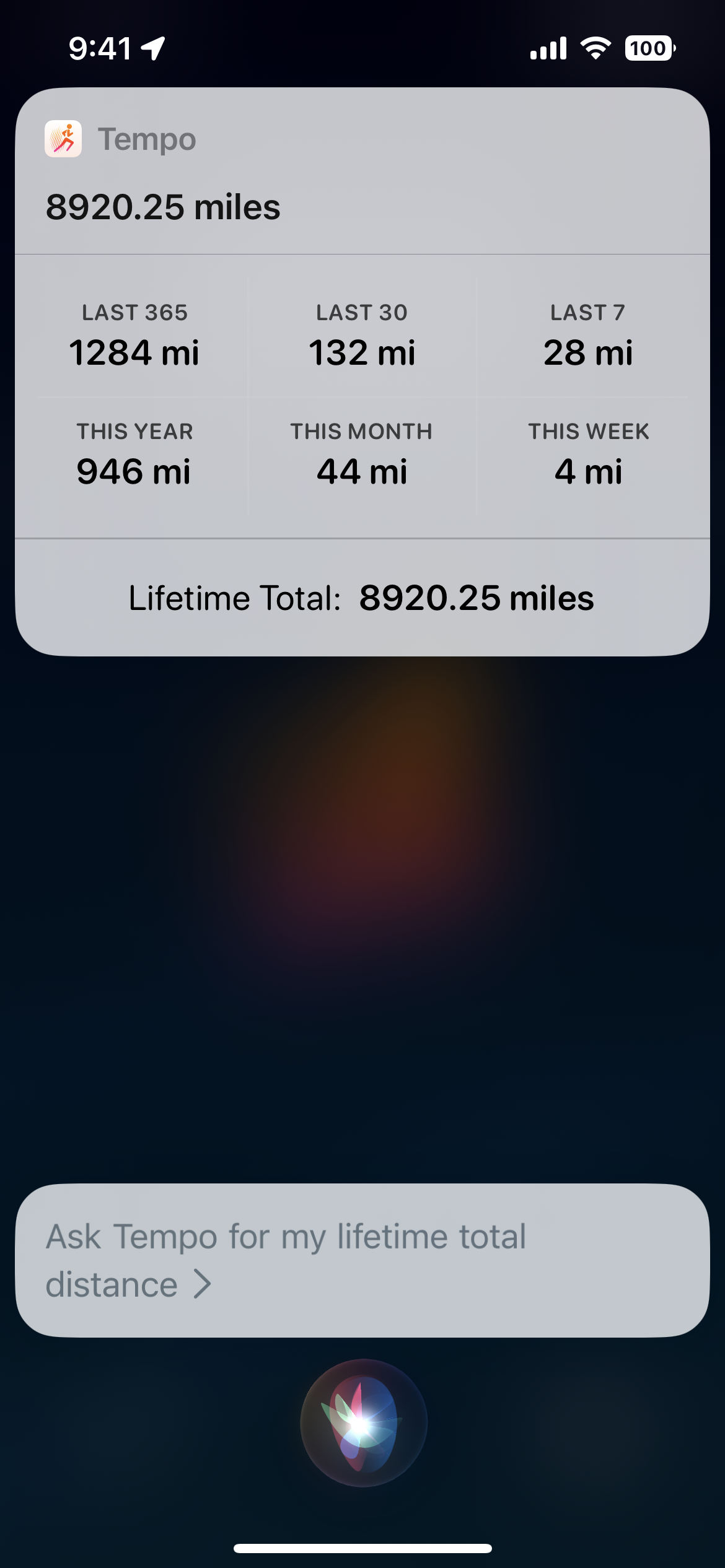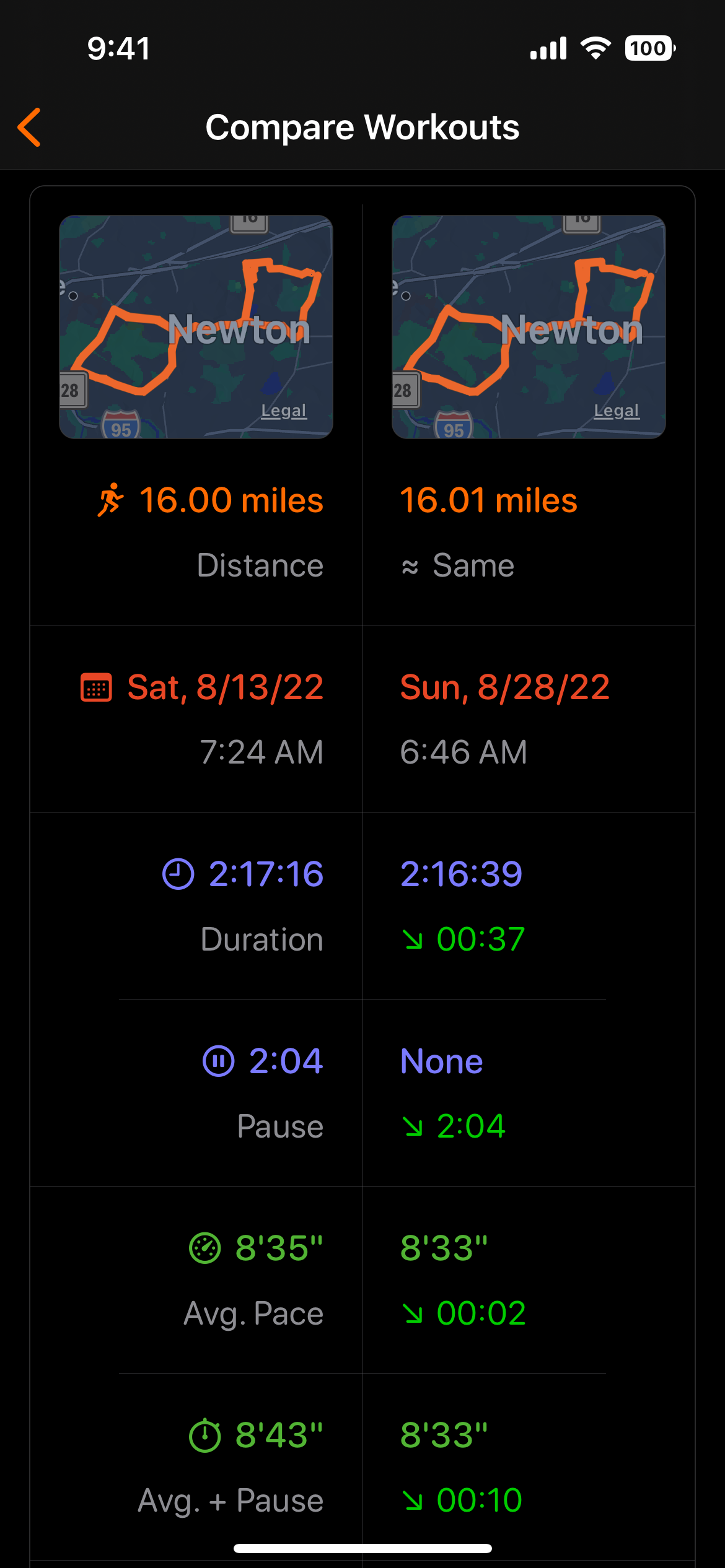It's launch day for iOS 16 and watchOS 9, and I am excited to share Tempo 4, fully refreshed with great features and support for these OS updates!
New Running Metrics
In addition to the new Apple Watch Ultra model, Apple has significantly updated the Workout and Fitness app for running. Runners can now also track four new running dynamic metrics,
- Vertical Oscillation
- Stride Length
- Ground Contact Time
- Power
All runs recorded with the Workout app on Apple Watch Series 6 or higher models will also capture these new data points, each sampled throughout the workout. The Workout Details screen in Tempo has been updated to show these new metrics summarized as averages for the entire run, individual splits & intervals, and with the interactive workout charts.
Speaking of charts, Tempo's Workout Graph now supports all eight metrics — elevation, pace, heart rate, cadence, vertical oscillation, ground contact time, stride length, and power. It is more interactive and enables easy analysis of the eight metrics at any point during the workout. Charts can also be reordered, and enabled or disabled.
Lock Screen Widgets
A significant new change with iOS 16 is the addition of the new Lock Screen Widgets. We can now set up widgets to add glanceable info right from the lock screen of our iPhones.
Tempo 4 has over a dozen Lock Screen Widgets for the following types across different widget size options,
- Distance Totals for selected periods
- Goals
- Beautiful bar graph to show the last 7-day training segments
Shortcuts & Siri
With iOS 16, Tempo also brings a bunch of new shortcuts to support the following,
- View distance totals across different periods (including lifetime)
- View stats for a specific Tag
These shortcuts also back interactions with Siri. For example,
- Hey Siri, Ask Tempo to show my latest run
- Hey Siri, Ask Tempo how much did I run this month
- Hey Siri, Ask Tempo to show "your-favorite-tag-name" summary
My new favorite Siri interaction is: "Hey Siri, Ask Tempo for some pep talk" for Siri to read me an inspiring quote from Tempo's hand-curated Quotes library for runners.
And so much more
There's a lot more to Tempo 4. It's more beautiful than ever. There's a brand new App Icon with many great-looking alternate options to match your Home Screen and training mood. We also have two great new frequently requested features,
- Compare Workouts to view two workouts side-by-side with all the stats, including individual splits & segments, in a simple and beautiful format detailing positive and negative differences.
- Tag Alerts with the newly designed Tags Log. We can now set up a distance alert on any tag — great addition for better shoe tracking with tags.
What's next?
As always, we have a lot more in the works!