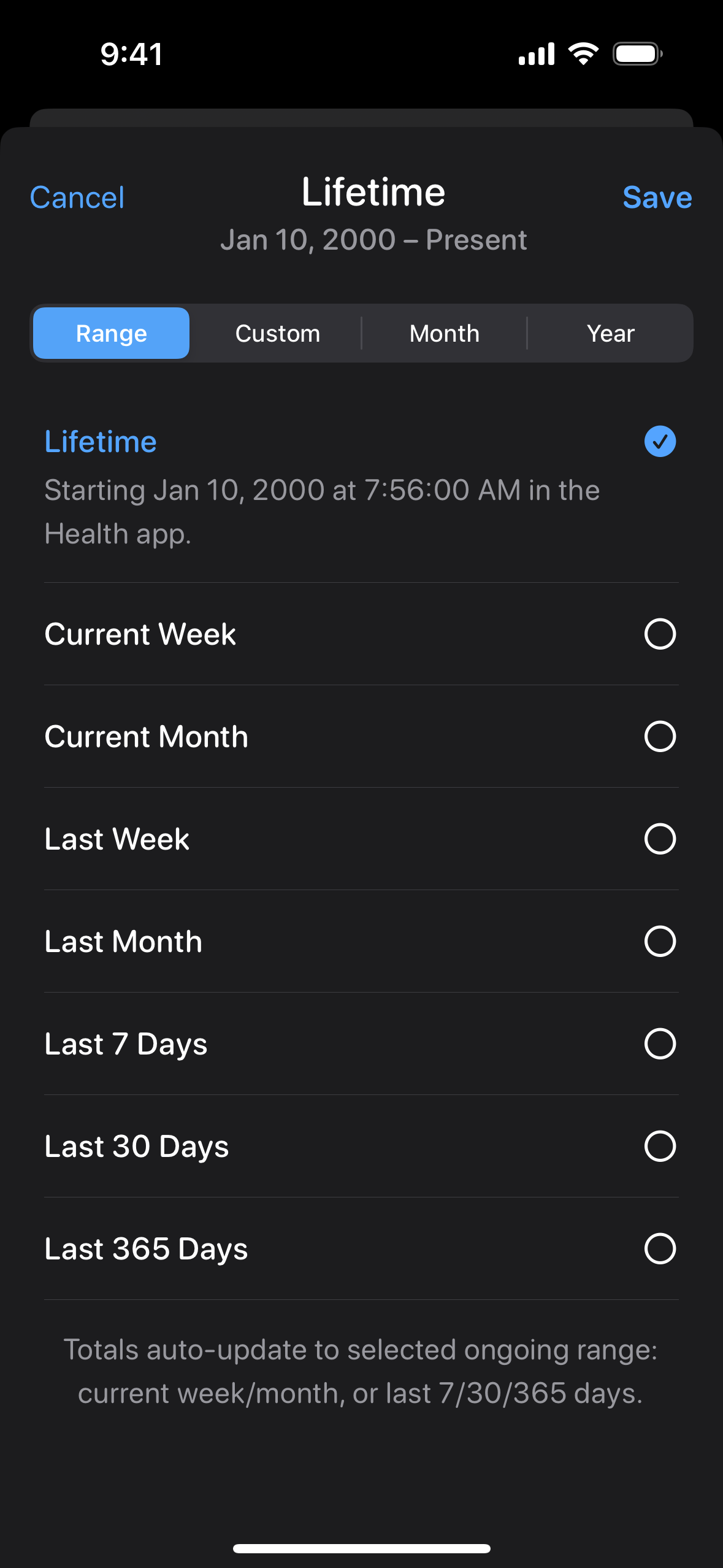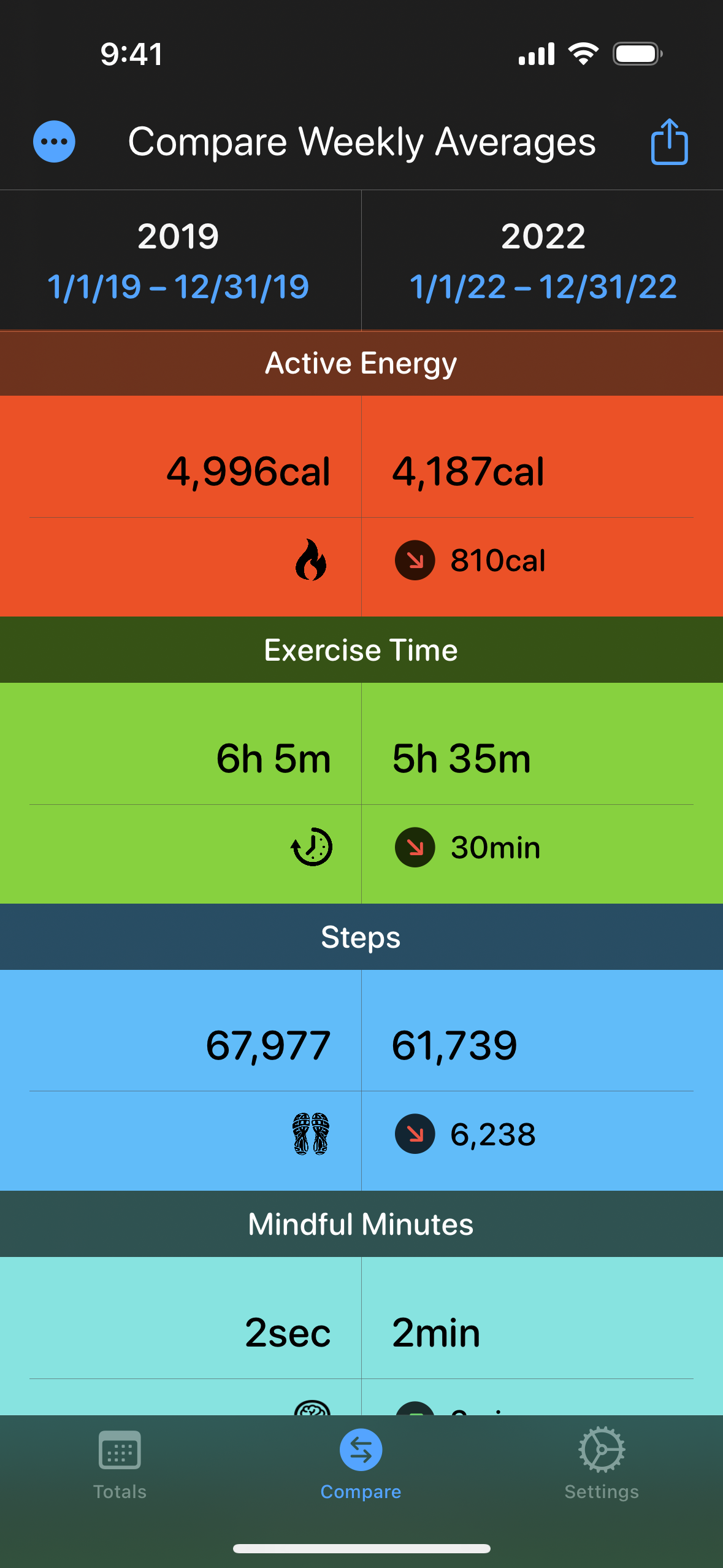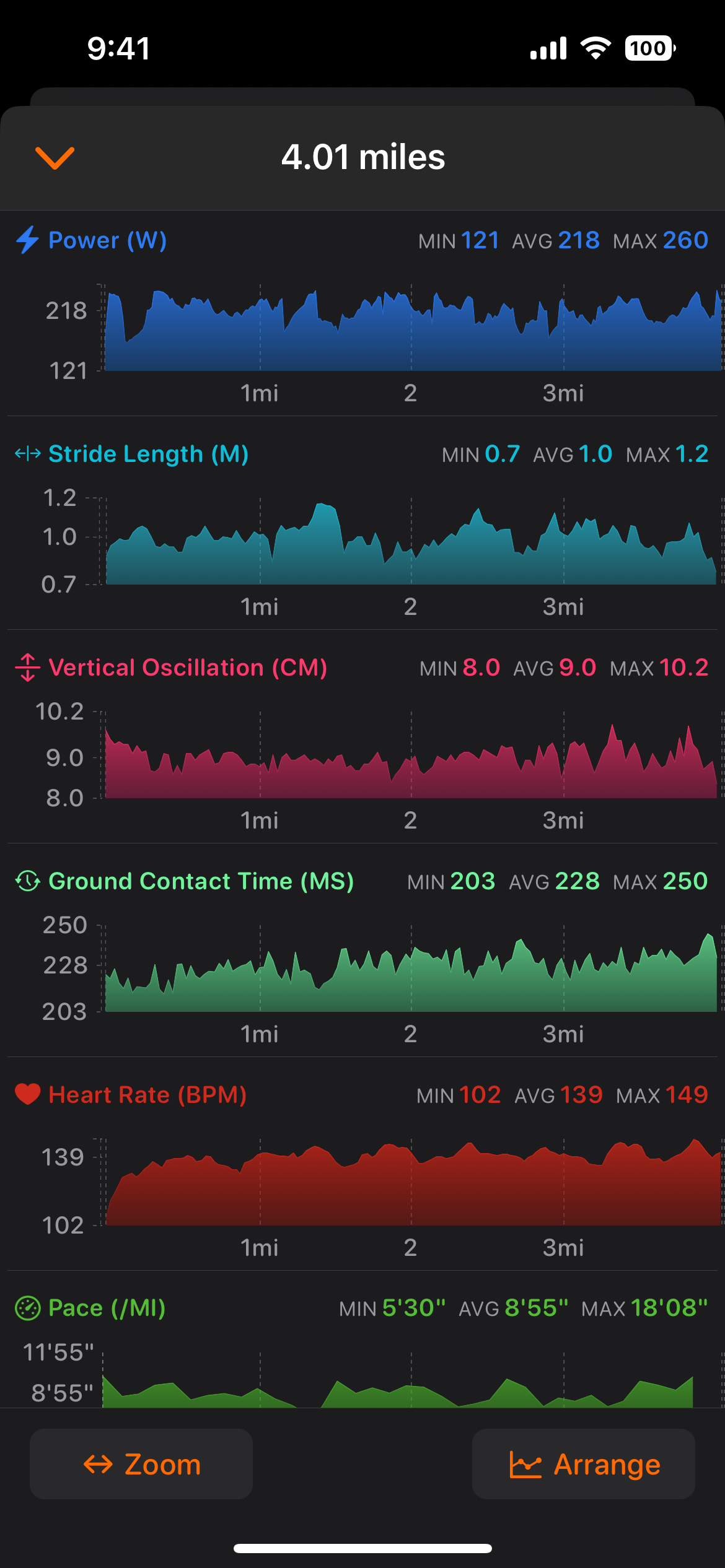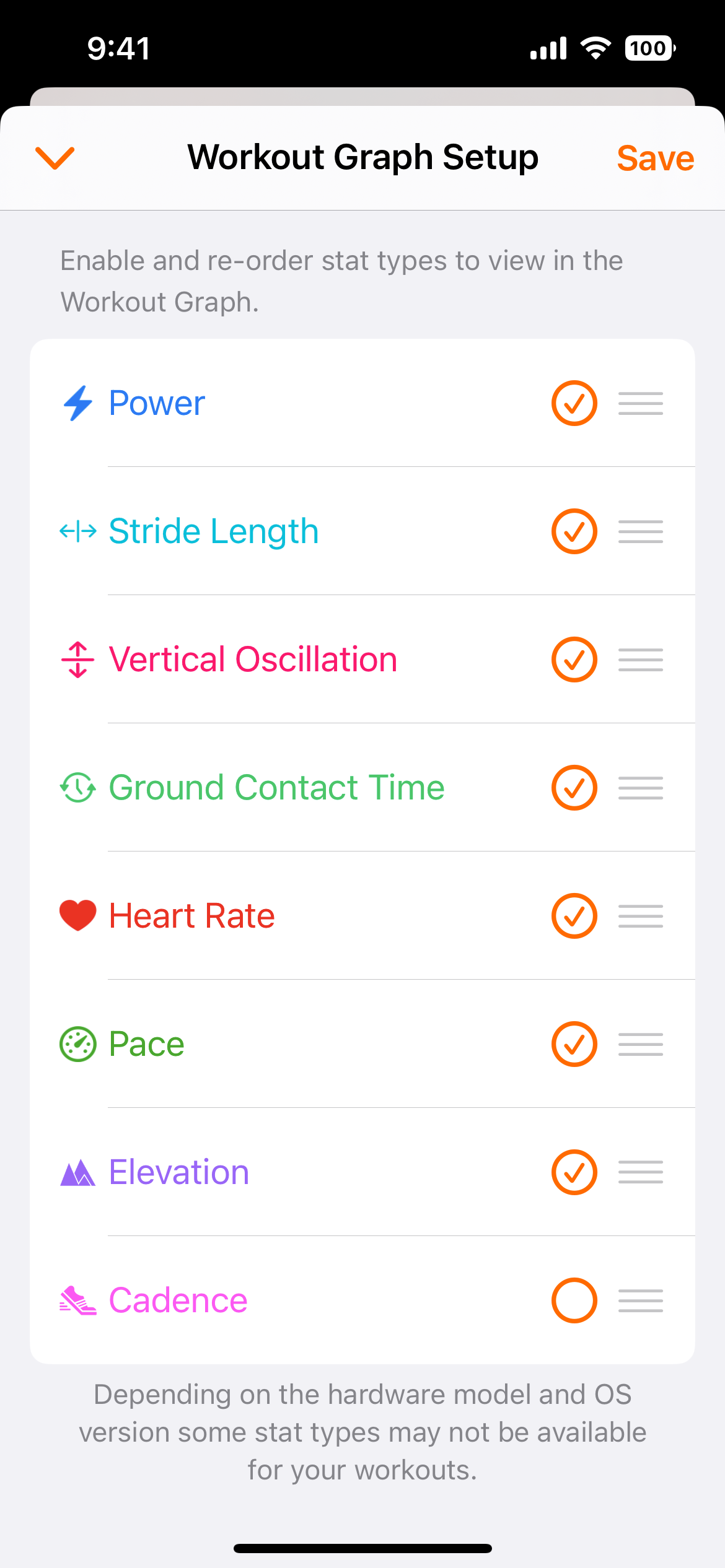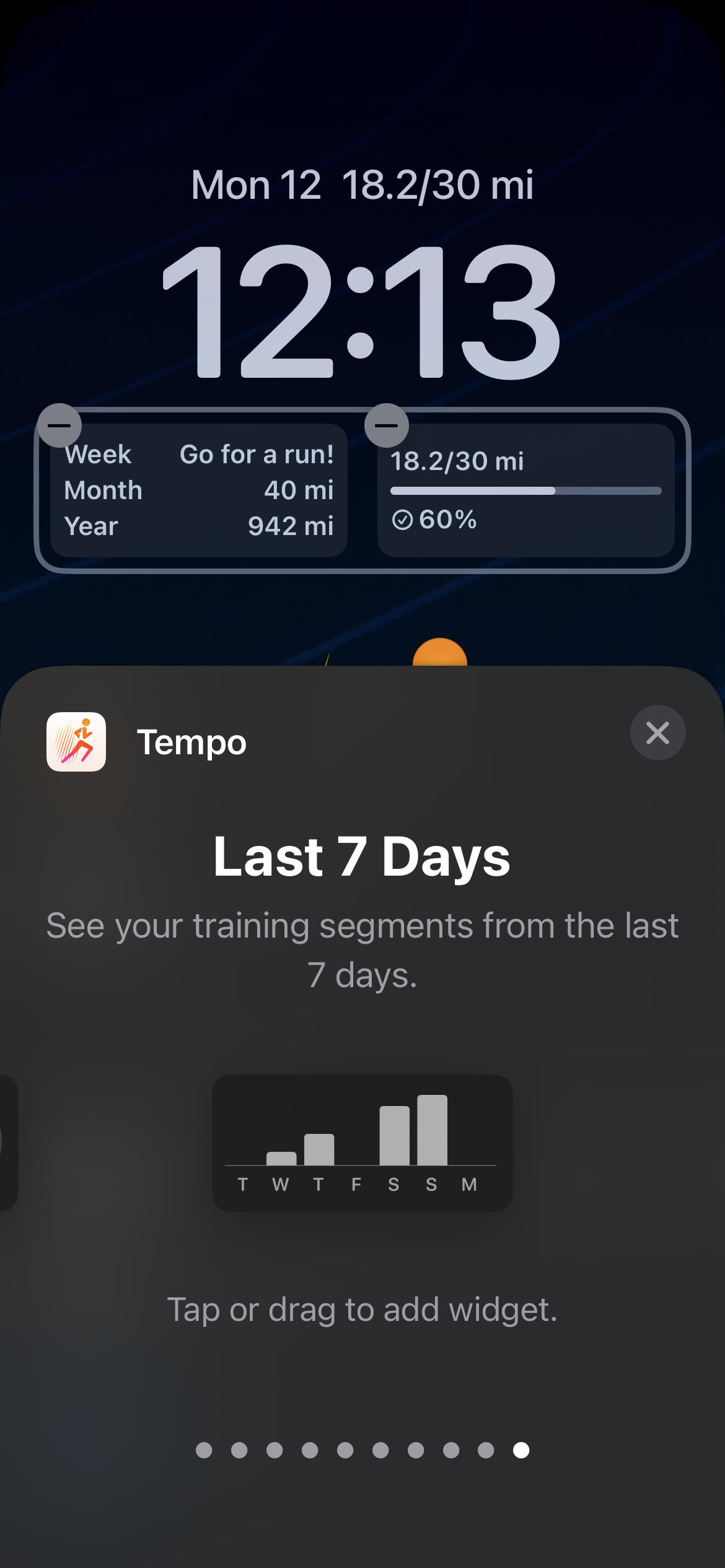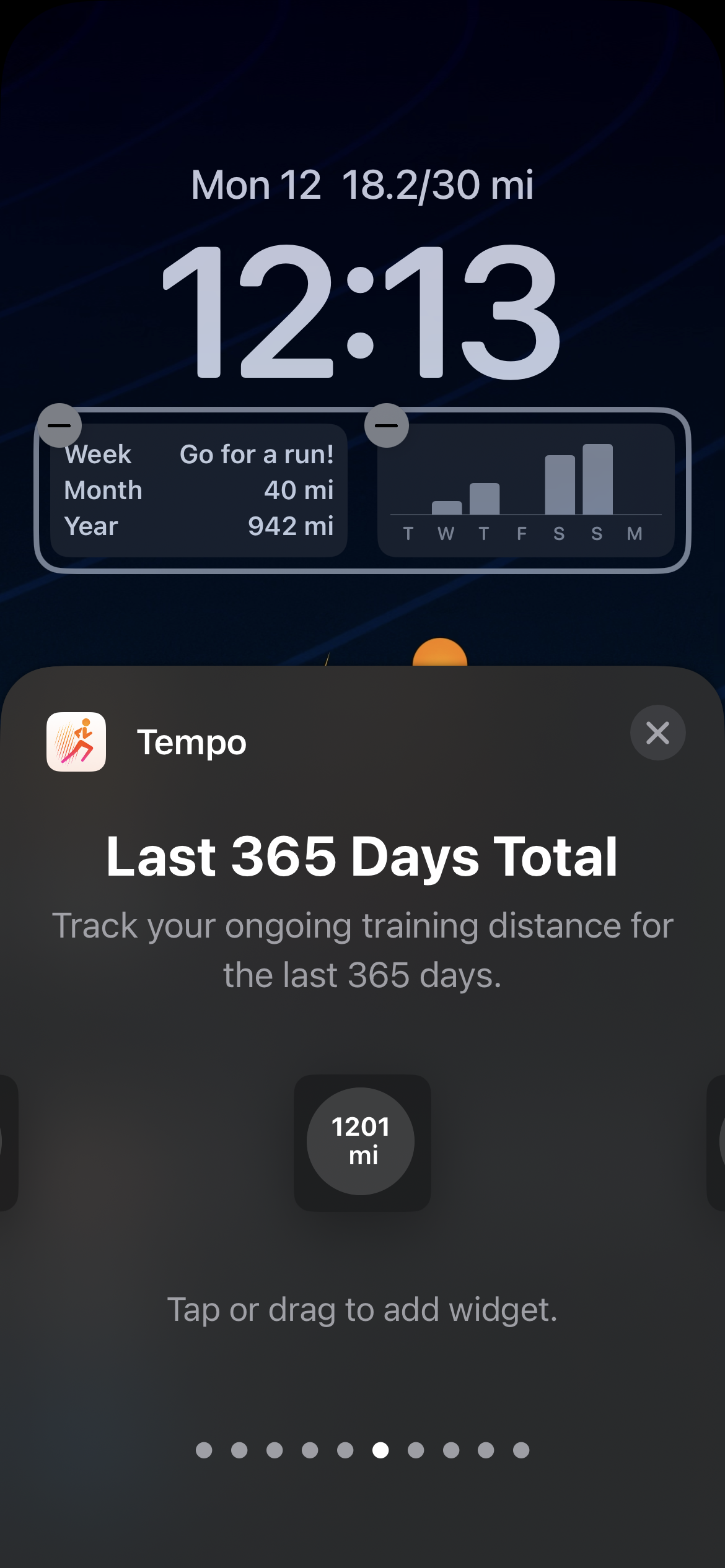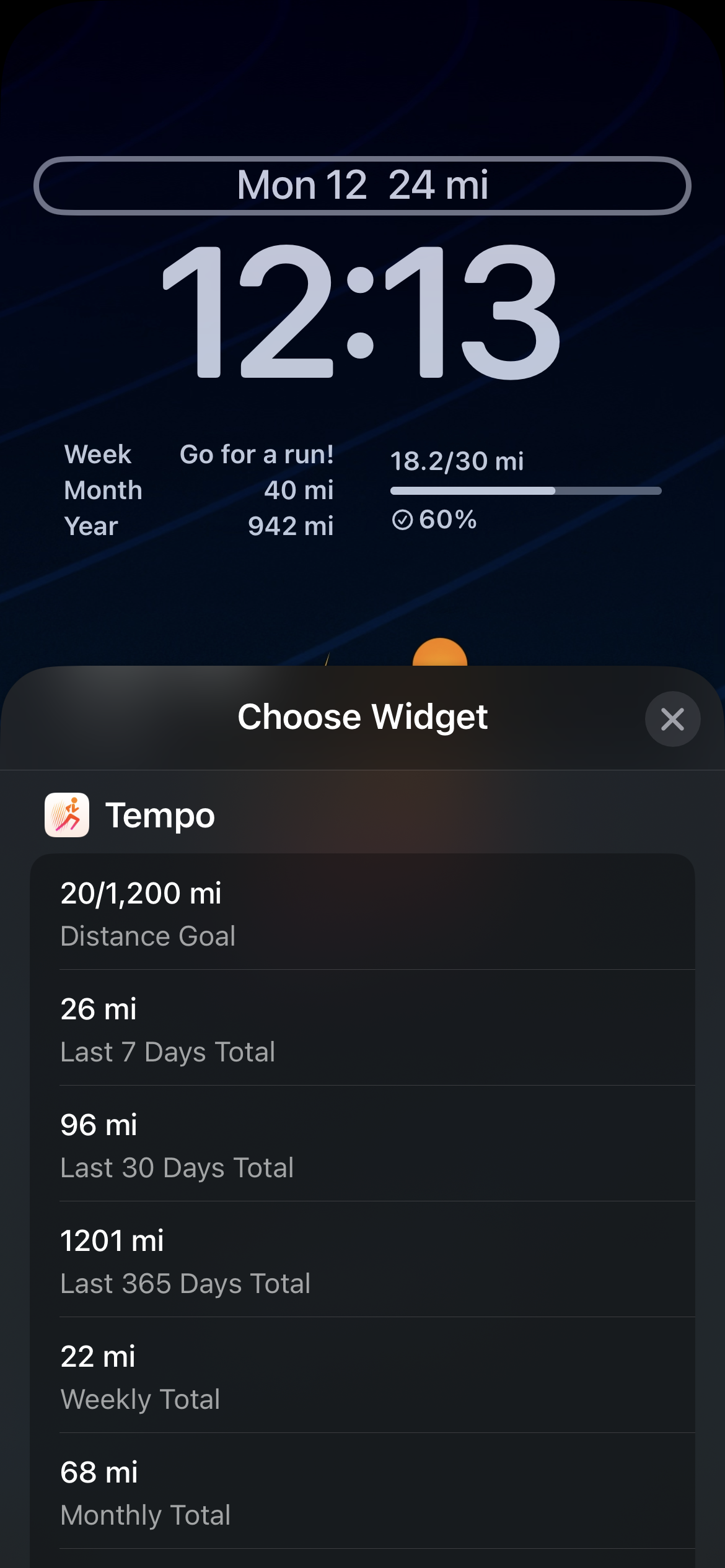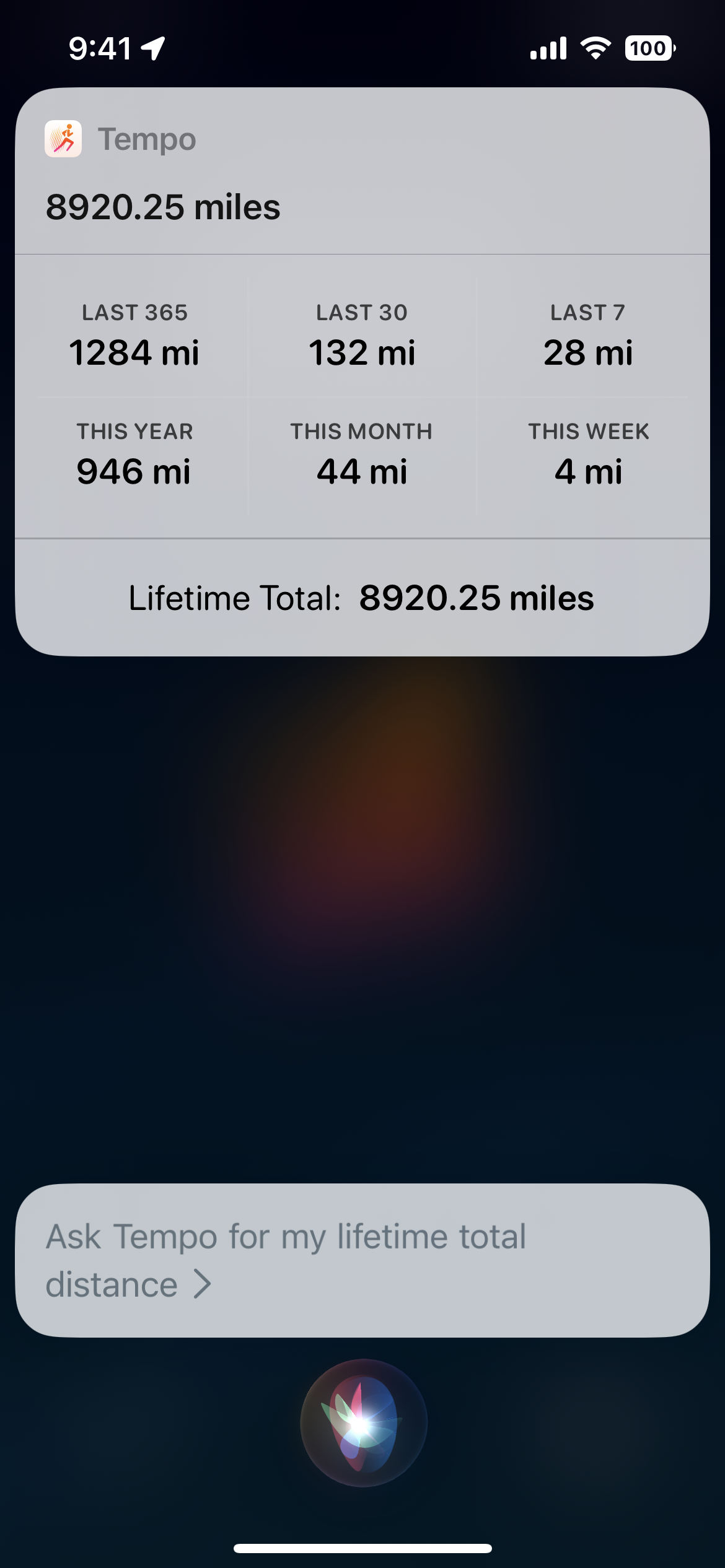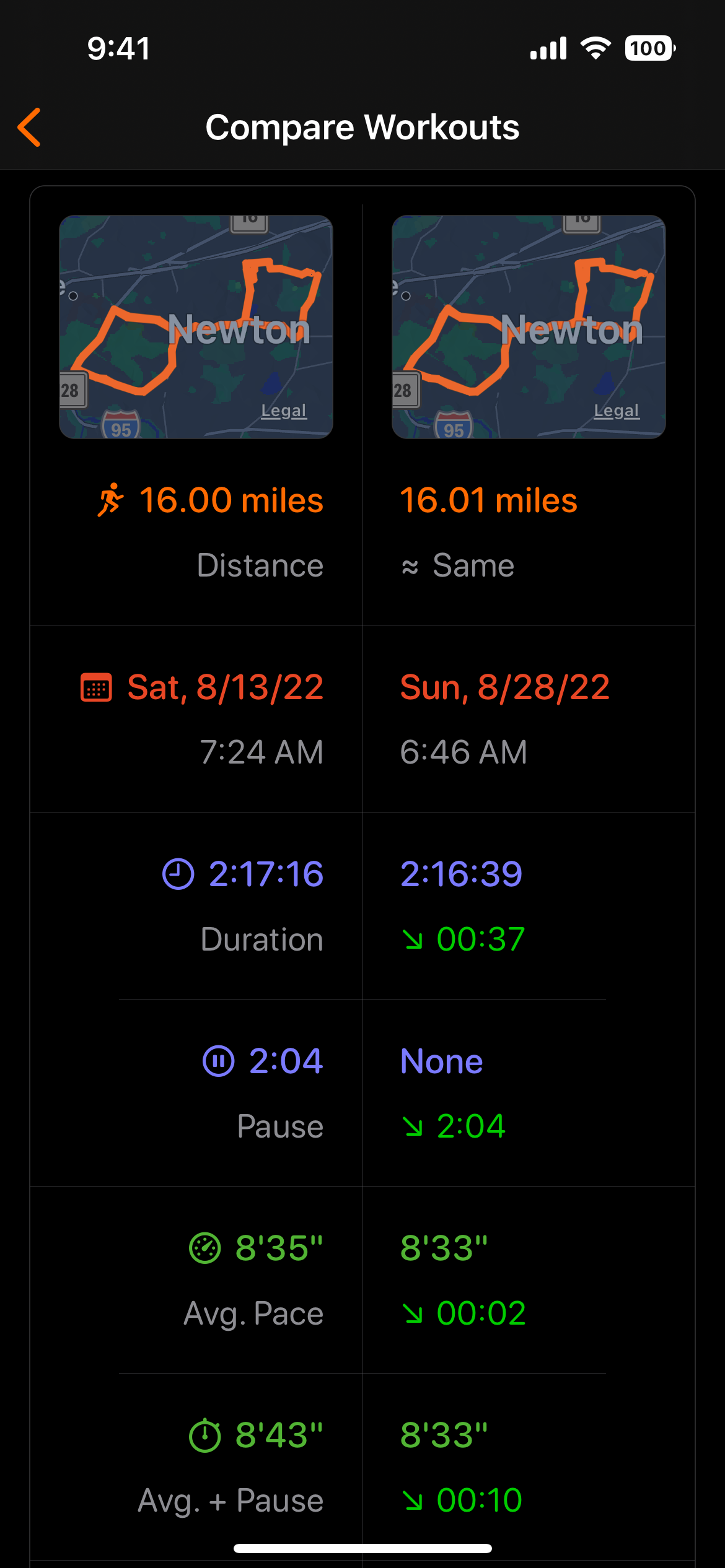I am super excited to be releasing Fitness Stats 2 today! It's more powerful, with more insights, and still simple, beautiful, and fun.
I built Fitness Stats at the beginning of the pandemic as a quick one-week project out of curiosity. It was originally called Activity Stats (when Apple's Fitness app was called Activity) and only showed lifetime totals for the activity and workout data in the Health app. The launch was received exceptionally well, and many found the app valuable.
Fitness Stats 2 marks the next chapter in the app's journey. It still maintains the original spirit of delight and simplicity, and the new features have been carefully crafted based on the fantastic feedback from many v1 users.
Fitness Stats 2 has an updated design with more stats and configuration options. I want to highlight two standout features in this post.
Fast Dates Picker
When Fitness Stats was launched, one of the most common feature requests was the ability to change start and end dates. Changing dates was originally built in a rudimentary way, and it was not easy and quick to change dates for the stats. Fitness Stats 2 adds a new screen with commonly used date range presets and the ability to use custom start and end dates.
Compare Stats
Why does everyone want to change the dates for the stats? Considering this context led me to identify and build a new feature — the ability to see stats across two different date ranges side by side. The challenge here was to keep the colorful rows in place and also handle details like iconography, text, values, and differences of different data types on the limited screen width. It took a lot of design cycles to get this to be simple and look great.
Upgrade Pricing
The original Fitness Stats was free to download because I did not expect much from the app's traction and value besides answering my curiosity and maybe a tiny user base. I had no plans to build the app beyond showing lifetime totals from the Health app. In retrospect, that's obviously not true. I find it super helpful, and so do others.
Last December (2022), I changed the app's pricing model from free to paid, and I was pleasantly surprised with the results. This led to the prioritization of releasing Fitness Stats 2 much faster, along with the upgrade pricing.
Fitness Stats 2 is free for users who have recently paid to get the app from the App Store.
For everyone else, who originally downloaded the app for free, Fitness Stats 2 will require a one-time purchase to unlock all the advanced features. This pricing is flexible, and users can choose what they want to pay: $2.99, $4.99, or $9.99.
I hope you find the update as valuable with your Health & Fitness goals as the original version.