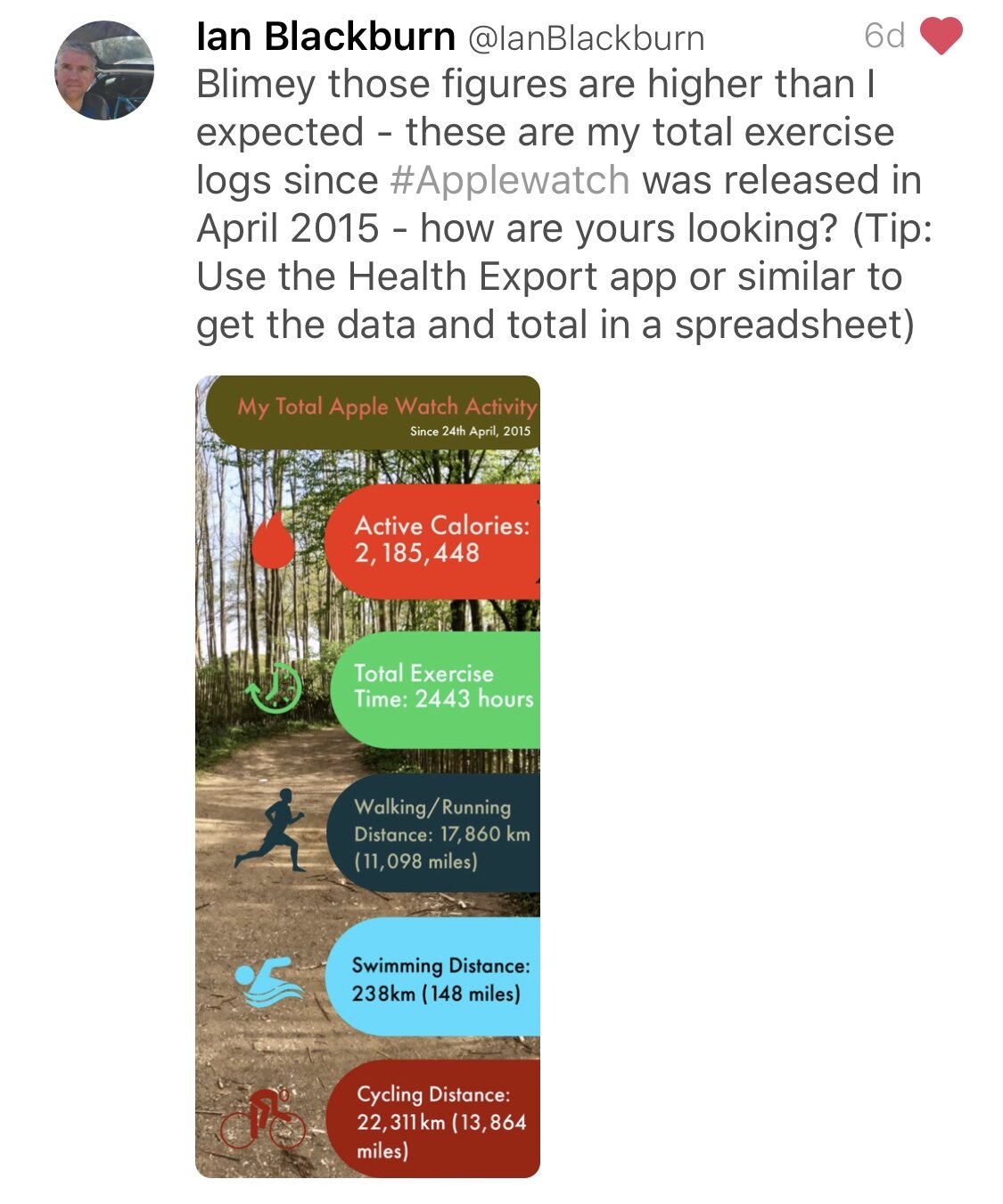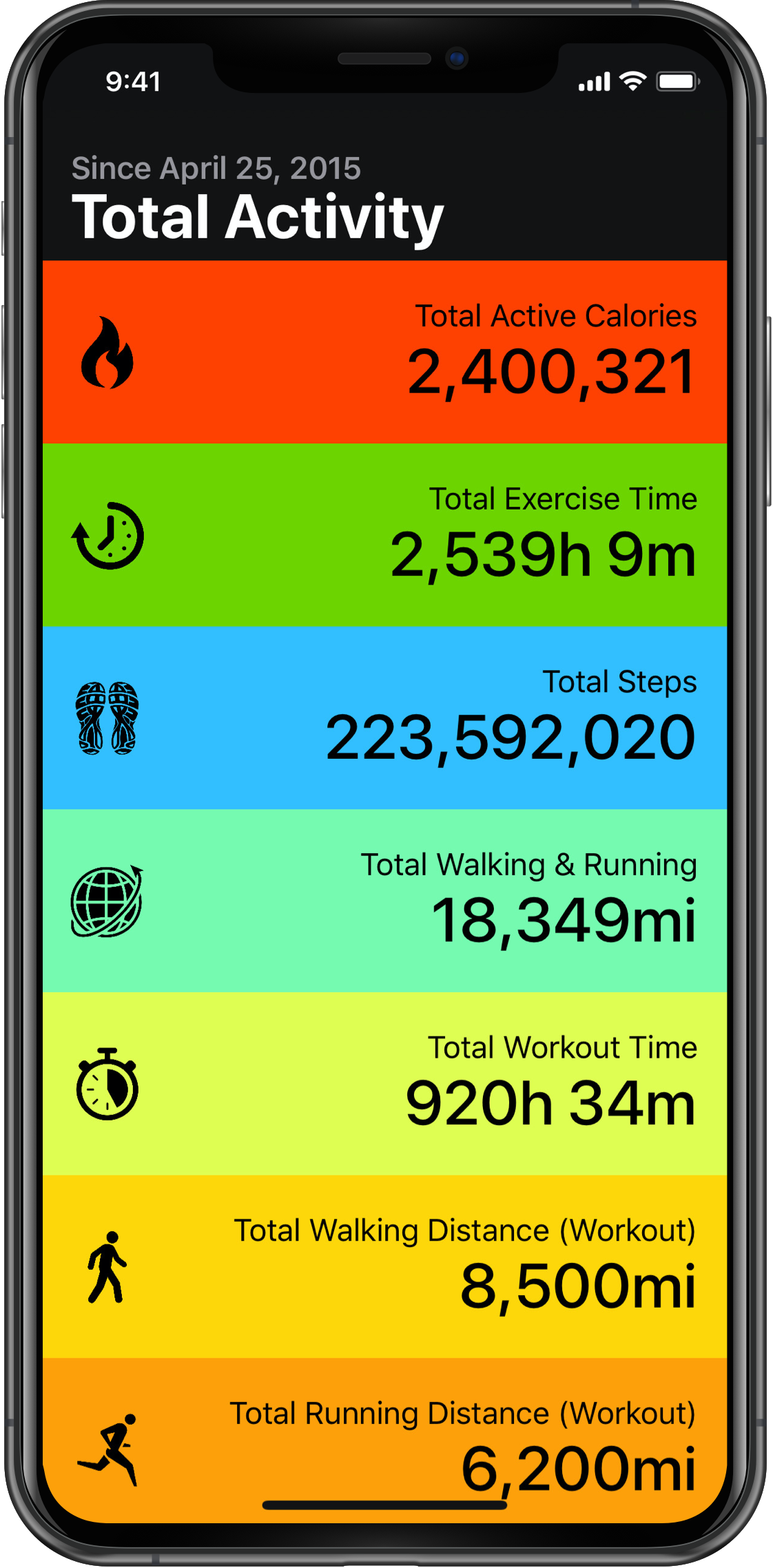“It does not matter how slowly you go as long as you do not stop.”
This year has been anything but normal, and when I started the work on Tempo 3 earlier this year, I had no idea how far I would get, or when I would be able to ship it.
Tempo 3 is based on following:
Feedback and feature requests from many runners already using Tempo
My own wishlist as a runner
Apple technology updates—code level, UI/UX level, and generally in iOS
I feel a little embarrassed to admit how many different lists I have made to structure this work. There’s just so much to do, but what I can tell you is that this is just the beginning of what you are seeing.
A few weeks ago, when I looked at the roadmap of macro items for Tempo 3, I felt a little defeated because it seemed I had hardly scratched the surface. But that despair feeling slowly faded into joy after I had to spend time with v2.12.1 again for a bit. I have been using Tempo 3 for so long and so much now, that I had stopped noticing how far we have come. The excitement has grown more over the last week as everything came together for the release, and so many beta testers sent their comments on how amazing the app was looking. I must call out here that I feel really fortunate to have a great group of runners as beta testers for Tempo. Their feedback and reporting bugs has made this release possible. 🙏
It’s 8:48 PM ET on October 14 right now. My plan is to do a phased release of Tempo tonight and test everything before releasing it for everyone tomorrow. And I just started writing this post. Add to that the hours of sleepless weekends and weekdays over last couple of weeks while working on brand new App Store screenshots, press kit, Tempo’s homepage, and a lot of other launch items, I feel a little exhausted. So I am going to make this post short by leaving you with some quick highlights about this release.
If you are really curious about the details of this release, you should checkout the following. It’s pretty much a brand new app, and every part describing the app has been redone and helpful to learn from.
App Store listing and screenshots
New FAQ for Tempo (still a work in progress, but hey, we finally have one!)
New homepage for Tempo
Press Kit
What’s New and App Intro screens in the app. You can launch them from the About section of the app settings
Oh yeah, and the entire app itself! :)
Here are the highlights:
The work-in-progress version for this effort was set to 2.14 over the summer, so Tempo 3 work was appropriately codenamed Project Valentine.
We have a brand new UI and the primary change is switching to the standard San Francisco font family. When I initially finished updating the entire app with SF, I felt super guilty for not doing it earlier, and worse that it had to wait longer. I am sorry.
I had been procrastinating on switching the font to SF for a while now, but with iOS 14 Widgets it was obvious. There’s no way I was shipping Tempo widgets with custom font for everyone’s Home Screen. And you can’t go from widgets in SF to app in Avenir Next.
The primary driver for the new workout details screen was scalability in the structure and layout. There’s a lot more data that’s in the works that will end up here, but it’s already looking so 😍.
The new custom date range option for the now new Trends started last winter and has been living on a branch all this time.
Adding a workout manually is something that has been finished and ready since last January, but I didn’t ship it because if you added a workout say 5 years before your first workout in the Health app (I did that to add a PR marathon from 2009), it would instantly make the Trends useless. So this feature had to wait until we had custom trends date selection options.
I had at least 3 different folks reach out to me asking about how Intensity Calendar’s circles worked. One of them is a founding Tempo customers. He was frustrated, because the calculations didn’t make sense for his data. We did a few e-mail exchanges, and with that feedback it was obvious to me that I needed to do better with this functionality. The updates to Intensity Calendar is a result of the collaboration with him. Very grateful for his patience and help on this.
I was bummed to not be able to release Tempo 3 on day one of iOS 14 arrival. Part of me was hoping that iOS 14 won’t come out until the new iPhone 12. (Not bad for that estimate, we are launching just a day before iPhone 12 pre-orders.) But it was a blessing in disguise—I took a step back, assessed what needed to be done, trimmed some scope, without shredding it, and really got to finish some quality work that I wanted done for this launch.
My plan was to get the app submitted for review last Friday on Oct 9, but that didn’t happen, and I was still at it on Sunday Oct 11th. This Sunday in October is usually the marathon Sunday for me. In a normal year, I would be running in the streets of Chicago. This year it ended up being “get Tempo to the App Store” marathon. I made it to the finish line in the evening. Thanks to the App Store review team, Tempo was also approved later that night!
My special thanks to Stephanie, who has been a great beta tester and also helped with getting the FAQ going.
I guess this post isn’t as short as I expected. Time to go do some launch testing. :)